Iridium will be changing the system time on its satellites on March 3rd, 2015. Iridium calls this "re-epoching." After that point, Iridium handsets (like the Iridium Extreme, Iridium 9555, Iridium 9505a, Iridium 9505, and the Iridium 9500) will display the incorrect system time until users enter in a string of numbers.
You can reset the system time on your satellite phone to reflect the correct time by entering a quick string of numbers into your handset.
Note: There will be no impact to handset functionality other than system time display.
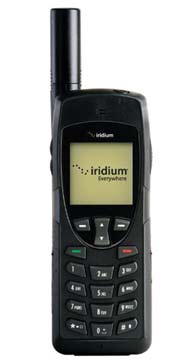 How to Reset the System Time on Your Iridium Handheld Satellite Phone
How to Reset the System Time on Your Iridium Handheld Satellite PhoneAt this time, the following instructions only apply to Iridium 9555 and Iridium 9575:
1) After the Iridium Time Re-Epoch Occurs (March 3, 2015) you can reset the time on your Iridium 9555 or Iridium 9575.
2) Dial *#99#2014051114235500# on an Iridium 9555 or Iridium Extreme (9575) satellite phone
3) Press the green key
4) Then power off/on.
Iridium 9500, 9505, and 9505A customers will need to set the updated time and date from their phone menu. The extended phone set-up menu must be set to "On" (see page 137 of Iridium 9505A user guide, page 149 of the Iridium 9500 user guide, or page 139 of the Iridium 9505 user guide), then follow these instructions to set time and date:
1. Follow the steps in "Getting to Phone Setup..." to get to "Set Time and Date," and then press OK to select.
2. Press MENU to choose "Set Home Time + Date" or "Set Away Time + Date," and then press OK. You will see "Enter Home Time or Enter Away Time" and the time currently set.
3. Press OK to accept the displayed time.
or
Enter the time in 24-hour format, and then press OK. You will see "Enter Home Date or Enter Away Time" and the date currently set.
4. Press OK to accept the displayed date. You will see "Completed."
or
Enter the date in day(dd)-month(mm)-year(yy) form and then press OK. You will see "Completed."
5. Press and hold C to exit the menu.
We'd be happy to recommend the perfect satellite communications equipment and airtime for your needs. You can get a free satellite communications consultation or just give us a ring at +1.877.379.8723 (US/CA) or +1.865.379.8723 (Intl) - we're here to help!
